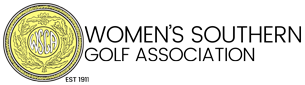IMPORTANT – PLEASE READ BEFORE PROCEEDING
Starting in January 2020, the WSGA has upgraded to a new online registration platform called USGA Tournament Management powered by Golf Genius (USGA TM). As it is a new system everyone will need to register for a new account (i.e. create a new player profile and a password).
DON’T HAVE AN ACCOUNT?
To create an account for the first time please follow the link below and locate the blue button at the bottom of the page labeled “Click Here to Register”
CLICK HERE
LOGGED INTO GOLF GENIUS BEFORE?
If you have signed in to Golf Genius with any association or golf club, please follow the link below and locate the blue button on the bottom of the page labeled “Click Here to Register”. When you put in your email it will ask for a current password, this is the password previously used for Golf Genius. Then complete the form as normal.
CLICK HERE
LOGIN – REGISTER FOR AN EVENT
If you have already registered for a WSGA account, click below and provide your email and password to Sign In and register for an event.
CLICK HERE
NOT A MEMBER OF THE WOMEN’S SOUTHERN GOLF ASSOCIATION?
CLICK HERE
WHAT YOU NEED TO REGISTER FOR AN EVENT
1) Pay annual club dues
2) Current Account (one that has been completed since January 2020)
3) Sign In Credentials (Email and Password)
4) Paid
5) Valid Credit Card (American Express, Visa, or MasterCard)
QUESTIONS?
Contact Kristi Knight, at kknight@txga.org or or (214) 468-8942